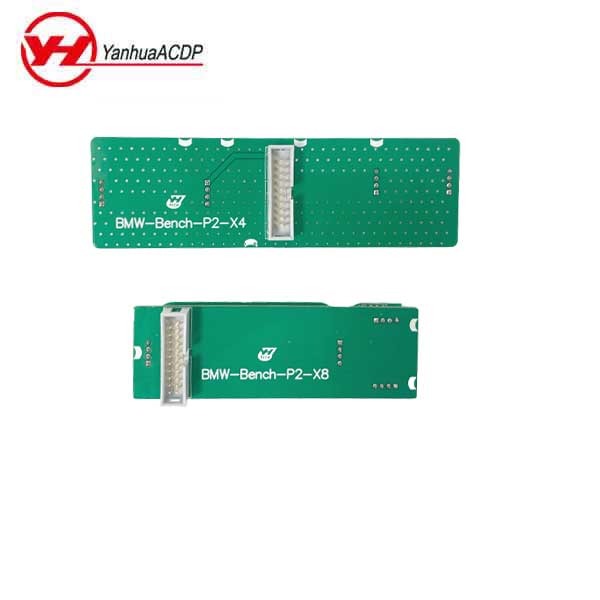Description
Please Note: New manufactured units of AutoProPad Basic do not require activation code for setup.
The
AutoProPAD BASIC
programming machine from XTool is an OBD2 vehicle key/remote programmer. It is ideal for new locksmiths providing security services for their customers for most vehicle makes worldwide. It is the perfect compliment or even replacement to other more expensive or less capable machines.
It includes the same programming and diagnostics as the AutoProPAD LITE but in a budget-minded package. The BASIC is just the tablet, cable and power cord. It has the same software capability as the LITE without the extra hardware and accessories.
One Year Subscription Below
CAN FD is back! Now supports the following models:
(Requires a paid credit for online calculation. Credits can be purchased
HERE
)
AutoProPAD Comparison Chart
Feature
AutoProPAD FULL
AutoProPAD LITE
AutoProPAD BASIC
Connection Method
Wired
Bluetooth via VCI Box
Wired
OBD Adapter Type
OBDI, BMW (round), Kia/Hyundai 10, Nissan-14, Kia-20 & OBDII-16
OBDI, BMW (round), Kia/Hyundai 10, Nissan-14, Kia-20 & OBDII-16
OBDII0-16 Only
Dimensions
9.45″ x 6.97″ x 1.18″
8.35″ x 5.75″ x .75″
8.2″ x 5.5″ x 1.10″
Diagnostics
Full Diagnostics Suite
Basic Global Diagnostics
Basic Global Diagnostics
Interface
8″ Touchscreen
7″ Touchscreen
7″ Touchscreen
Processor
Quad-Core 1.60 GHz
Quad-Core 1.30 GHz
Quad-Core 1.60 GHz
Memory
1GB RAM, 16GB Flash
1GB RAM, 16GB Flash
1GB RAM, 16GB Flash
Battery
4000mAh, 7.4V Lithium-Polymer
2400mAh, 3.7V Lithium-Polymer
4000mAh, 7.4V Lithium-Polymer
Charging
Charging Dock and AC Adapter
USB wall Charger
USB wall Charger
OBD Key Programming
✔️
✔️
✔️
OBD Remote Programming
✔️
✔️
✔️
Updates for a Year Included
✔️
✔️
✔️
US-Based Support for a Year Included
✔️
✔️
✔️
Unlimited Use without Tokens
✔️
✔️
✔️
Internet Browser
✔️
✔️
✔️
USB-to-PC File Transfer
✔️
✔️
✔️
Molded Plastic Carrying Case
✔️
✔️
❌
HDMI Video Out
✔️
❌
❌
Key Precoding
✔️
❌
❌
EEPROM/ECU Reflashing
✔️
❌
❌
OBD Breakout Box
✔️
❌
❌
AutoProPAD BASIC Main Features:
Transponder & Remote Programming:
Including Acura, Audi, Fiat, Ford, GM, Honda, Hyundai, Infiniti, Isuzu, Jaguar, Kia, Lamborghini, Land Rover, Lexus, Mazda, Mercedes, Mitsubishi, Nissan, Porsche, Saab, Scion, Subaru, Toyota, and Volkswagen. See the AutoProPAD Application Guide more details
Unlimited Usage:
No tokens to worry about. It will work forever.
Easy, FREE Updates for a Year: The AutoProPAD BASIC updates directly via the Internet using built-in Wi-Fi. Updates are being added regularly and frequently. When your first year is up, just purchase an inexpensive subscription for updates to keep getting the latest software for the newest vehicles.
Automotive Diagnostic Functions:
reading & clearing fault codes. Also includes a plethora of othe diagnostic capabilities (fully functioning OBD2 diagnostic tool for auto shops).
Large Touchscreen Interface:
Using the large 7″ capacitive touch screen, paging through the options is fast and easy.
Superior Support:
Manufacturer is able to remotely control and diagnose your device using TeamViewer for any needed assistance or updates. Technical manuals, circuit diagrams, common trouble codes, etc. are available for viewing on the AutoProPAD BASIC, making external support less necessary. On-the-vehicle support is provided by Americans, located in Southern California (Pacific time zone). The ability to take screenshots and videos of your screen are built into the tablet.
Easy, Free Updates:
Updating is simple and updates are frequent.
OBD PIN Reading:
Support for Audi, Chrysler, Dodge, Fiat, GM, Hyundai, Infiniti, Jeep, Kia, Nissan, and Volkswagen.
AutoProPAD BASIC Current & New Stand-Out Features:
Chrysler / Jeep / Fiat New System PIN Reading & Programming
Chrysler CAN PIN Reading & Programming
Ford 128-Bit Add-A-Key & All-Keys-Lost Programming
Ford Fusion 2013+ System Rolling Code Bypass (No NASTF Needed)
Ford 10-Minute Bypass on All-Keys-Lost for All Ford Systems: Skip right on through the normal 10-minute wait.
Ford Parameter Reset
Ford/Lincoln/Mercury Keyless Entry Keypad Code Read
GM PIN Code Reading
GM Remote Programming
Honda 2017 Proximity System Programming
Honda Transponder Programming: Super-quick!
Hyundai & Kia Old PIN Codes: Converts VIN to PIN for 2007 and older
Hyundai & Kia New PIN Code Read: No more buying PINs from the dealer (Smart Keys)
Mazda 2017+ in/outcode bypass (internet required)
Nissan BCM to PIN conversion: Supports 4-digit and 20-digit BCMs
Nissan Kicks programming (requires dealer or NASTF 22-digit PIN conversion)
Subaru G-key (80-bit) add key & all-keys-lost programming
Subaru H-key add key only
Toyota G-Chip programming—no 16-minute wait
Toyota H-Chip programming—no 16-minute wait
Toyota/Lexus proximity system 6 & 7 programming add key & all-keys-lost (2017 Toyota CH-R & Prius Prime)
Toyota 2018+ NEW proximity system—add key & all-keys-lost (requires dealer or NASTF data calculation)
Toyota 2018+ NEW keyed ignition system—add key (requires dealer or NASTF data calculation)
VW/Audi 2013-2016 add key
VW MQB platform add key
AutoProPAD BASIC Main Unit Specifications:
Operating System –
Android
Processor
–
Quad-Core 1.60 GHz Processor
Memory –
1GB RAM, 16GB Flash
Display –
7.0″ Touchscreen
Ports –
MicroUSB
Battery –
4000mAh, 3.7V Lithium-Polymer Battery
Dimensions –
8.2″Wx5.5″Hx1.1″D
AutoProPAD BASIC Includes:
AutoProPAD BASIC Main Unit
Main cable with OBD2 adapter
Power Adapter
MicroUSB Cable
User Manual
Certificate of Quality with Product Activation Info
Packing List
Frequently Asked Questions:
What cars are applicable?
AutoProPAD Application Guide
What if subscription expires?
When the subscription ends, you can use the device as normal but any new updates will not be available for download. Also, the on- the vehicle technical support is only available to active subscription users.
How do I apply updates?
The two methods for updating are as follows:
– Connect your device to a Wi-Fi network and click the top menu buttons to select Updates. There you can click on each update to apply them.
– Connect your device to a Wi-Fi network. From the any screen showing vehicle manufactures, an update icon will appear next to a manufacturer name if an update is available.
What warranty option is there?
XtoolUSA offers a 1-year limited warranty against non-physical damage defects which covers parts and labor. Shipping is usually not included in the warranty.
WARRANTY & REPAIR INFO
Notice:
The live support number is no longer active. Support for this product is now handled with an online app. to download click these links for either
IPhone
or
Android
.