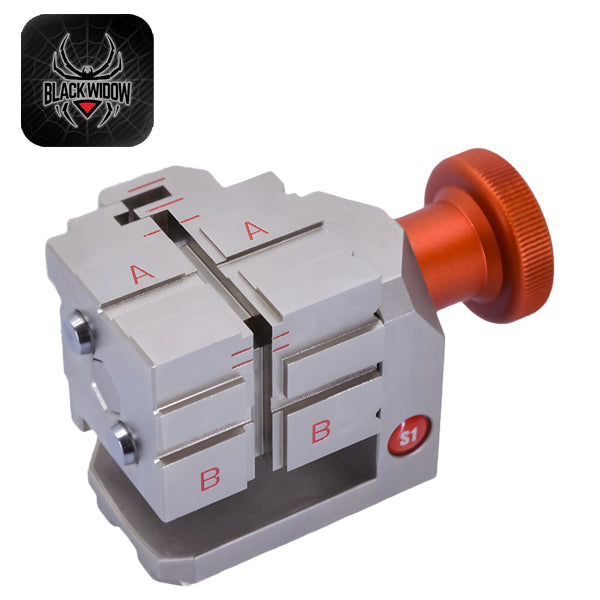Description
***PGH WIFI Hub Required For WIFI Connectivity (SOLD SEPARATELY)***
The Lockly Secure Lux
is our most advanced smart lock and allows access in multiple ways. Like the Secure Plus, you’re able to access the lock with your stored fingerprint, Bluetooth enabled phone through the Lockly app, a physical key, as well as a RFID tag. The Secure Lux is designed for commercial applications
Features
Patented Anti-Peep Keypad
Digits are randomly displayed on the key pad ensuring access codes to be undetectable to intruders after repeated use. Numbers are randomly distributed across 4 buttons, with 3 numbers in each button. Users can press any button showing their number. Location of the numbers are always different everytime someone uses the keypad, making it hard for prying eyes to guess the correct code.
Multiple Access Codes & Monitoring
Store up to 18 Access Codes for family, friends and guests, as well as monitor entry and exit records.
Advanced 3D Fingerprint Recognition
Biometric Fingerprint Recognition protocol allows up to 99 registered fingerprints to be used and accepts only actual fingerprints – preventing lifted prints from being used.
RFID Card Access
You Lockly Secure Lux can be accessed by use of RFID card.
Complete Privacy
The exterior displayed keypad can be locked and switched off using the simple ON/OFF toggle from the inside panel. The owner can preventothers trying to input the passcode from the outside and entering the home.
Offline Access CodeTM (OAC)
The offline access code can allow owners to issue access codes, set the allowed access duration, all without Lockly ever connecting to the internet, so in case of power outage, you can still magically and remotely issue Access Codes without any connection to the web.
Anti-theft Button
Thieves may use improvised wires or other picking tools to access your inside door handle. Prevent them from unlocking your door when this button is activated.
Automatic Lock
Owners no longer have to worry about forgetting to lock the door. With Auto Lock enabled, Lockly Secure will automatically re-lock the door based on your customized timing set between 5-300 seconds.
Backup Keys and 9V Battery Socket
The door can be opened with physical backup keys. There is also a 9V battery connection socket for emergency power backup to access the keypad in case your smart lock runs out of battery.
Specifications
Access Codes
Stores up to 33 PIN access codes
RFID/Fob key Access
Stores up to 999 MIFARE RFID/fob
Fingerprint Access
Stores up to 99 biometric fingerprints
Remotely Shareable
Temporary Access
Unlimitedᵒˢ Offline Access Codes/ eBadges
Access Logs
Unlimitedᵒˢ
Accessible via Lockly App or LocklyOS
TM
Visual and audible
Exterior: LED (Red, Yellow, Green) Interior: LED (Blue) Configurable Lock/Unlock Audio Indicator
Communication standards
BLE 4.2 , Wi-Fi 2.4GHz , RF433.92MHz
Advanced Encryption Standard (AES), 256-bit
Command Response
Responds to command from host in less than 3 seconds when linked to Lockly Wi-Fi Hub
0.2S on Fingerprint Recognition
Connectivity options
Lockly Mobile App, LocklyOS ALL in real-time communication
Battery Life
AA Alkaline Batteries x 4 Up to 1 year (offline mode)
up to 10 months (regular use with App & Sensor
Operating temperature
-4°F to 151°F (-20°C to 66°C)
Operating Humidity
0 – 100% non-condensing
Standards
ISO 14443
Maximum read
range
RFID: up to 0.79″
BLE: up to 98’ (30m) Wi-Fi: up to 197′ (60m)
RFID/Fob compatibility
MIFARE® S50
Mobile compatibility
Lockly App BLE 4.2
LocklyOS
TM
Mechanical Specifications
Handing
Field reversible
Materials
Premium Zinc Alloy chassis and escutcheon
Door Thickness
1 ⅗″ – 4 ¾″ (40 – 120mm)
Backset
5¾″ (70mm)
Deadbolt/Latch
3 x ¾″ (20mm) Deadbolt Throw 1 x ⅗″ (13mm) Latch Throw
1 x 5/8” (15mm) Deadbolt Throw safety Pin Lockset Body: 3.72” x 6.93” x ⅞”
(94.5 x 176 x 22mm)
Strike
9.5″ x 1″ (240 x 24mm)
Dust Box Included
Bore
See Installation Drilling Template
Physical Keys
Laser cut keys compatible, 5pcs included
Downloads
Data Sheet
Lockly Smart Phone App —
iPhone Here
/
Android Here
User Manual
Lock Case Dimensions
Installation Template
For Easy Installation for any Lockly products
– Download the
BILT App
– BILT has created a full how-to install graphical instructions for a streamlined, simple installation experience. Available on
App Store
and
Google Play
, which offers 3D video step-by-step instructions for assembly. Just search for the BILT app and then select the LOCKLY product you want to install.
Return Policy: We do not accept returns on unsealed products. In order to return a defective item a support ticket is needed. To receive a ticket, please contact Lockly directly at 669-500-8835 or visit their support page
here
. Once you have the ticket contact UHS Hardware for the return.