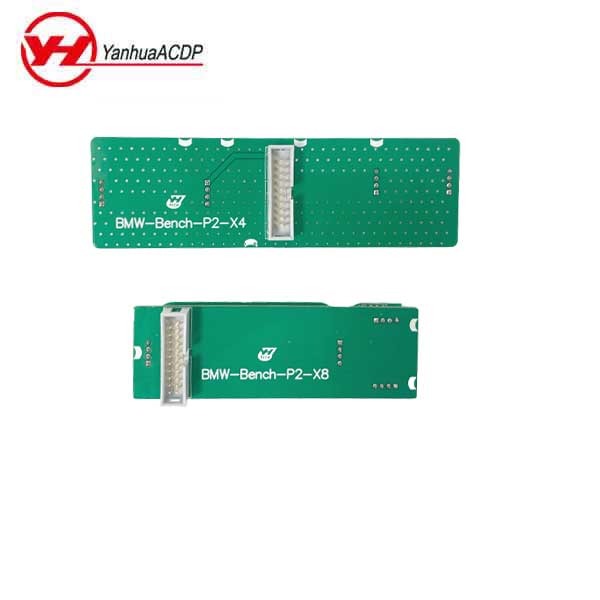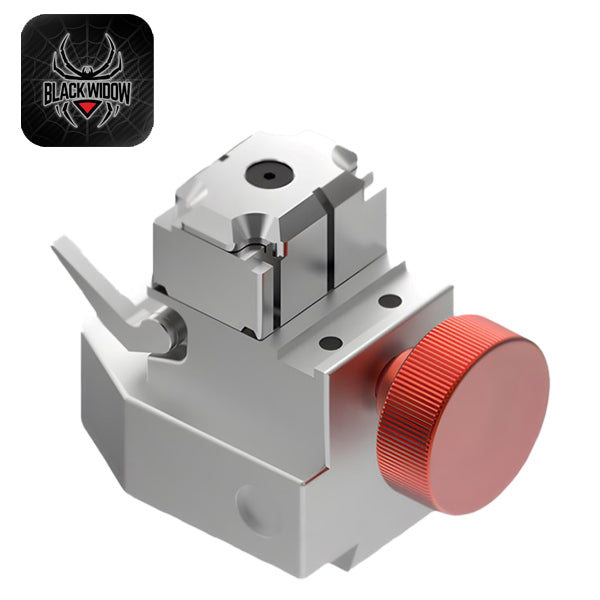Description
Brand New
Model: XKFEF6EN
Manufacturer: Xhorse
Compatible w/ Programming Tool VVDI Key Tool
Required Battery
CR2032
4-Button Remote: Lock, Unlock, Panic
Open remote and remove battery
Connect data cable to white connector on remote PCB board and plug into VVDI Key Tool
Using the VVDI Key Tool, select Product Remote and select the remote you would like to generate
Disconnect cable, reinsert battery and reassemble remote. Install proper chip and blade for your application.
Program remote to the vehicle as you would an OEM remote